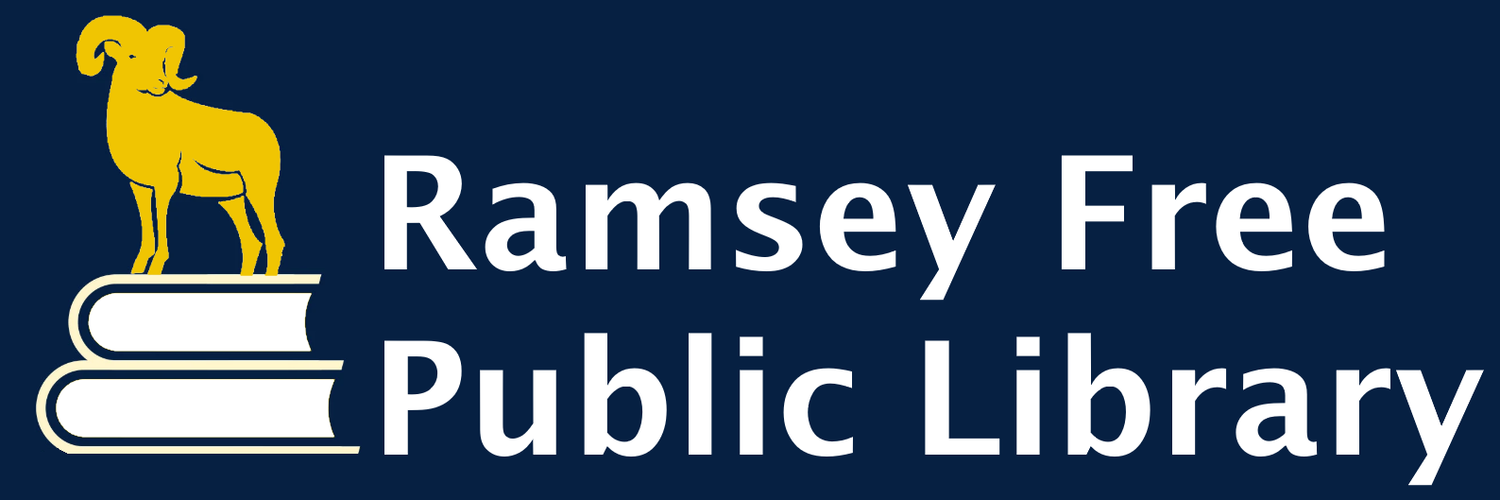Scanning Station (**New)
The Ramsey Public Library has available two high quality scanners that are free to use. We have two scanners available to use:
Fujitsu ScanSnap -
Feeder scanner that can scan multiple pages.
Scan up to 30 pages per minute.
Software to crop scans, delete blank pages, move pages, etc.
Can scan single or double sided.
Scan to PDF, JPG, or text searchable PDF files.
Scan up to 600 dpi resolution.
Canon CanoScan Lide 400
Flatbed scanner, great for photographs, single documents, etc.
Scan up to 4800 x 4800 dpi resolution
Software to crop scans, adjust page order or delete pages, edit scanned PDFs, etc.
Scan to PDF, JPG, or OCR file (auto converts text to standard text format, usable in word processing software)
The scanning station also has Microsoft Office software available, full Internet access, and Adobe Reader software.
Instructions on how to use each scanner, how to delete files from the computer, how to transfer files to a flash drive, how to edit/crop scanned files, and how to email scanned files are all available at the scanning station.
How to Use the Scanning Station
Simply ask at the main desk and a staff member can sign you on to use the scanning computer.
All directions are posted at the scanning station on using each scanner, saving and sending files, and deleting files from the computer.
Guidelines on Use
The station is free to use and no library card is needed.
The scanning station is meant to use for scanning documents and scanning related activities (saving and sending scanned files). Please leave computer once you have finished to give others a chance to use.
Things to Remember
Sign out of ALL accounts before leaving the computer. The library is not responsible for your accounts or online access.
Delete all scanned or downloaded items before leaving the computer. Instructions are available at the station on deleting items.
See printed instructions at Scanning Station table on how to use scanners.